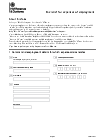Claim tax relief for your job expenses ifby you cannot claim onlinepost
If you’re eligible, you can claim Income Tax relief on your job expenses by post using form P87, or by phone.P87.
We only accept postal claims using this HMRC form.
Before you start
You mustmight be able to claim tax relief by post if you’re claiming either:if:
onyoubehalfuseofyoursomeoneownelse- money for
morethingsthanthat5youjobs
You’llmust needbuy to include all expenses for theyour taxjob
FindYou outshould check if you shouldcan make a claim bytax postrelief orfor injob another wayexpenses.
When you can claim
You can make a claim if:
- your claim is within 4 years from the end of the tax year you are claiming for
- your total expenses claim for each tax year is £2,500 or less — if the amount is more than £2,500, you need to fill in a Self Assessment tax return
yourclaimisbeingmadeforthecurrenttaxyear—thisincludescustomersthatareduetofileaSelfAssessmenttaxreturn- you have paid tax in
anyofyearsyear you are claiming for
You cannot claim tax relief on job expenses if your employer or any other person paid back all of your work-related expenses.
How to complete the form
You need to:
-
Download and save the form on your computer.
-
Open it using the latest free version of Adobe Reader.
-
Complete the form on-screen then print it or print it and complete it.
-
Send the form
toandtheanyaddressevidencelistedinthe‘Whatdonow’sectionoftheform.HMRC.
Updates to this page
Last updated
-
The guidance notes for form P87 and information about how to claim, including the evidence you will need to provide has been updated.
-
Added translation
-
Guidance notes for form P87 have been updated.
-
The HMRC Commissioners Directions has been updated.
-
The tax relief for expenses of employment P87 form has been updated to include a new version to be used on or after 26 February 2024.
-
Added information about how and when you can claim Income Tax relief on your job expenses if you cannot claim online or by post. You can contact HMRC by phone if you’ve already claimed the same expense type in a previous year and your total expenses are £2,500 or less. You cannot claim working from home expenses by phone.
-
Guidance notes for form P87 have been updated.
-
Information has been added about the criteria for claiming tax relief for expenses
-
A new form will be made available from 26 February 2024. The new nomination section will need to be completed for a repayment to be made to a third party.
-
Added translation
Update history
2025-04-06 00:15
Guidance notes for form P87 and the HMRC Commissioners’ direction have been updated.
2024-12-23 09:49
The HMRC Commissioners’ directions has been updated.
2024-11-12 08:26
The HMRC Commissioners’ Directions has been added.
2024-10-14 00:15
The guidance notes for form P87 and information about how to claim, including the evidence you will need to provide has been updated.
2024-03-26 08:13
Added translation
2024-03-25 16:08
Guidance notes for form P87 have been updated.
2024-02-26 00:15
The HMRC Commissioners Directions has been updated.
2024-02-12 09:55
The tax relief for expenses of employment P87 form has been updated to include a new version to be used on or after 26 February 2024.